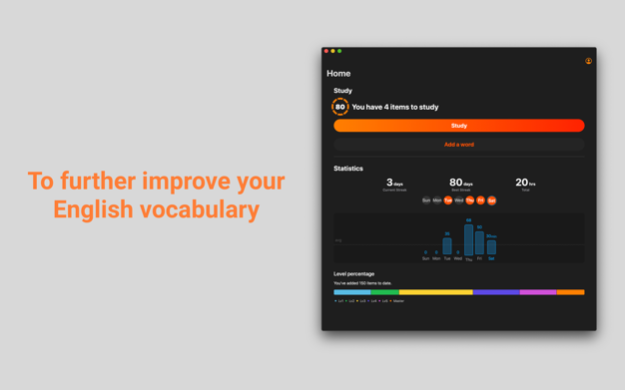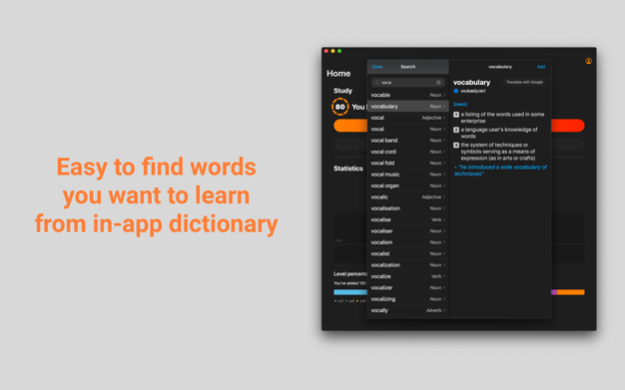Vocaddict - English vocabulary 1.11.0
Free Version
Publisher Description
Effective learning based on brain scientific methodology, just by adding English words you want to learn!
This is a vocabulary app recommended for people who feel unsatisfied with existing vocabulary apps and want to move to the next level.
For example, if you read a document in English and look up a word that you don't understand, don't you find that you tend to forget it instantly?
By registering them in this app and reviewing them regularly, you can make sure that you learn such words properly!
Main features:
- In addition to frequently used English vocabulary sets for the business and academic scenes, simply select the word you want to remember from the approximately 150,000 English words in the in-app dictionary and the application will automatically create an English word quizzes.
- Informs you of best times to learn and memorize the registered English words for maximum memory retention, based on brain science.
- By repeatedly playing English word quizzes, you can effectively acquire English words that are not covered by commercially available vocabulary applications and lists.
Additional recommendation points:
- The definitions of the English words are displayed in English along with example sentences, allowing you to understand the words as they are. In case you are stuck, there is a translation function, so there is no need to worry.
- If there is an English word that you don't understand in a problem or example sentence, just tap it to add it to your study list and keep learning new words!
- You can see the results of your efforts in a visible manner through the daily learning and proficiency level graphs to support your motivation.
- There is also Mac version of the app, so if you are reading in English on a Mac and find a word you don't understand, you can register it on the spot and review it later when you are on the go.
--
- Vocaddict Plus is a monthly subscription that offers you access to unlimited word registration and translation features
- Your payment will be charged to your iTunes account at confirmation of purchase
- Your account will be charged for renewal unless auto-renew is turned off at least 24-hours before the end of the current period
- The cost of the monthly renewal is exactly the same as the initial monthly cost
- Auto-renewal may be turned off at any time by going to the user's iTunes account settings after purchase
- Any unused portion of a free trial period, if offered, will be forfeited when you purchase a subscription to the service, where applicable
- Terms & Conditions: https://vocaddict-app.web.app/en/terms_and_conditions.html
- Privacy policy Link: https://vocaddict-app.web.app/en/privacy_policy.html
Mar 21, 2022
Version 1.11.0
- Bugfixes
About Vocaddict - English vocabulary
Vocaddict - English vocabulary is a free app for iOS published in the Kids list of apps, part of Education.
The company that develops Vocaddict - English vocabulary is Satoshi Takano. The latest version released by its developer is 1.11.0.
To install Vocaddict - English vocabulary on your iOS device, just click the green Continue To App button above to start the installation process. The app is listed on our website since 2022-03-21 and was downloaded 1 times. We have already checked if the download link is safe, however for your own protection we recommend that you scan the downloaded app with your antivirus. Your antivirus may detect the Vocaddict - English vocabulary as malware if the download link is broken.
How to install Vocaddict - English vocabulary on your iOS device:
- Click on the Continue To App button on our website. This will redirect you to the App Store.
- Once the Vocaddict - English vocabulary is shown in the iTunes listing of your iOS device, you can start its download and installation. Tap on the GET button to the right of the app to start downloading it.
- If you are not logged-in the iOS appstore app, you'll be prompted for your your Apple ID and/or password.
- After Vocaddict - English vocabulary is downloaded, you'll see an INSTALL button to the right. Tap on it to start the actual installation of the iOS app.
- Once installation is finished you can tap on the OPEN button to start it. Its icon will also be added to your device home screen.